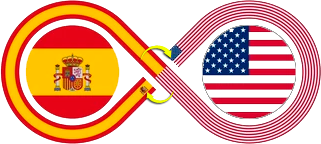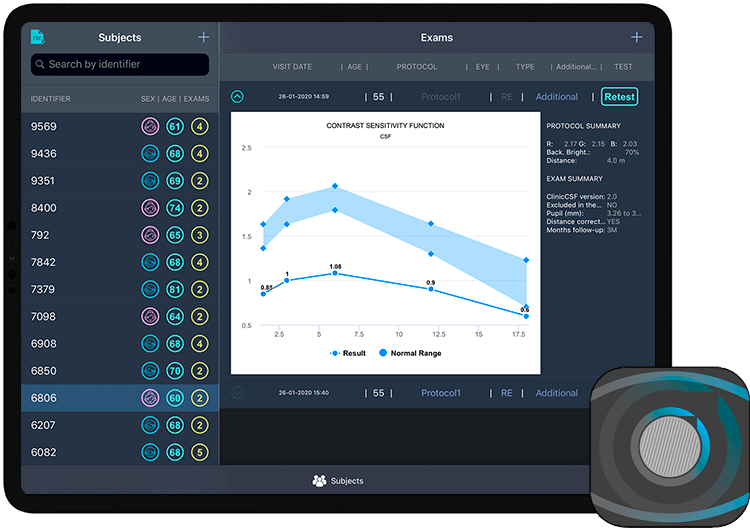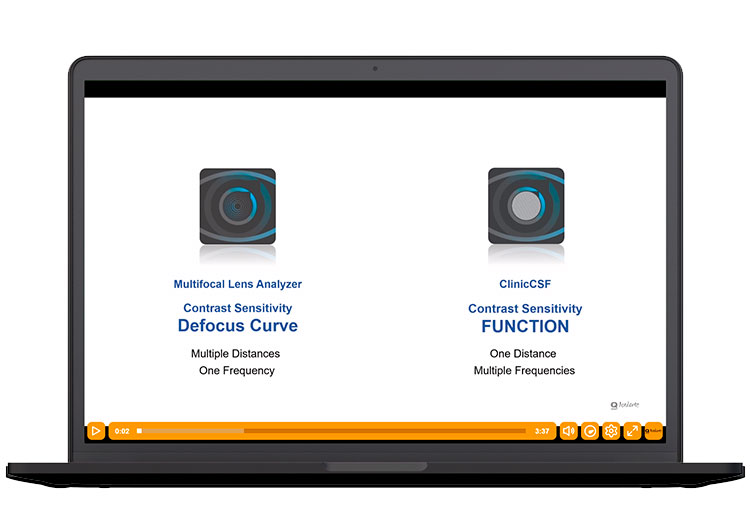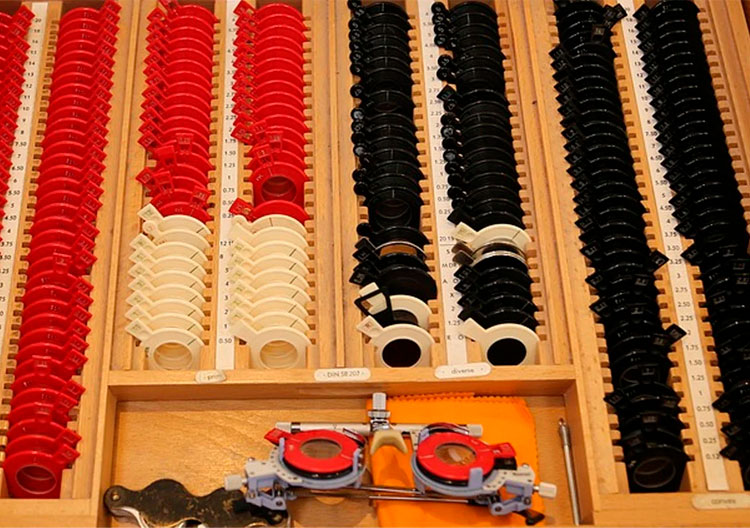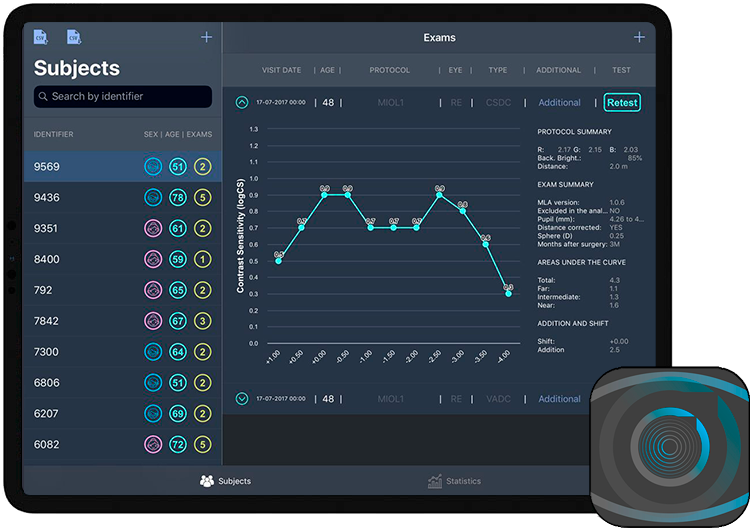 |
|
Who is this Application for? Multifocal Lens Analyzer (MultifocalLA) is a professional APP, useful in the practice of Ophthalmology and Optometry, to measure Visual Acuity Defocus Curve and Contrast Sensitivity Defocus Curve in multifocal procedures (Intraocular Lenses, Contact Lenses and Laser Surgery). The App is aimed at professionals who want to go one step further by transferring research to the daily clinic. The Application was validated in 2019 and has continuously evolved until today. MultifocalLA has been used by several researchers in their investigations. How does it help me? Firstly, it will allow you to integrate the measurement of Defocus Curves into your clinical practice and understand the visual performance of your patients according to their age, pupil diameter, etc. The data collection will allow you to know better in the future, which procedures are giving better results according to the patient's characteristics. In short, you will create the source of evidence associated with your center and your patients.
|
What current problems does the App solve? The App has many advantages, among the most important ones:
|
|
INCLUDED OPTIONS
|
ADDITIONAL AFTER PRO UPGRADING
|
|
*MultifocalLA is commercialized by the Apple Store, thus the prices reflected in this table are orientative and they can vary according to Apple Policies in different countries. With a single payment through the Apple Store you will have lifetime access to some of the functionalities, however, an optional auto-renewable subscription can be purchased annually in order to access additional functionalities inside the App, such as the database. |
|
Before Starting to Use the MultifocalLA
|
To measure vision, it is mandatory to switch off the automatic brightness in order to keep the background luminance constant for any ambient light used. The brightness of the screen may change if you put the app in the background or put the iPad in standby mode. This may result in taking measurements for different brightness conditions or background luminance. However, MultifocalLA unlike other Apps automatically detects when the screen brightness has changed and modifies the background brightness to the one stored in the App each time you use the App to measure vision. Nevertheless, we recommend to continue to keep the automatic brightness turned off on your iPad. |
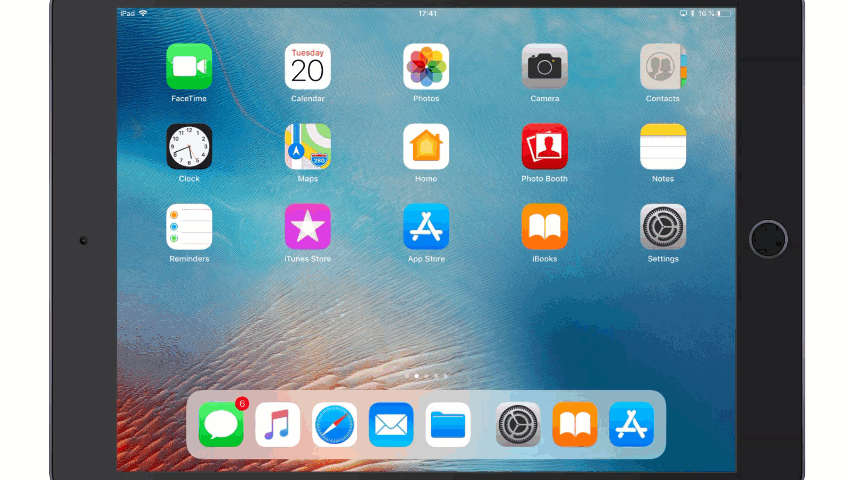 |
Using the Database
|
Subjects can be stored in the database. To create a new subject, click on the + button, insert a pseudo-identifier, and select the patient's year of birth. |
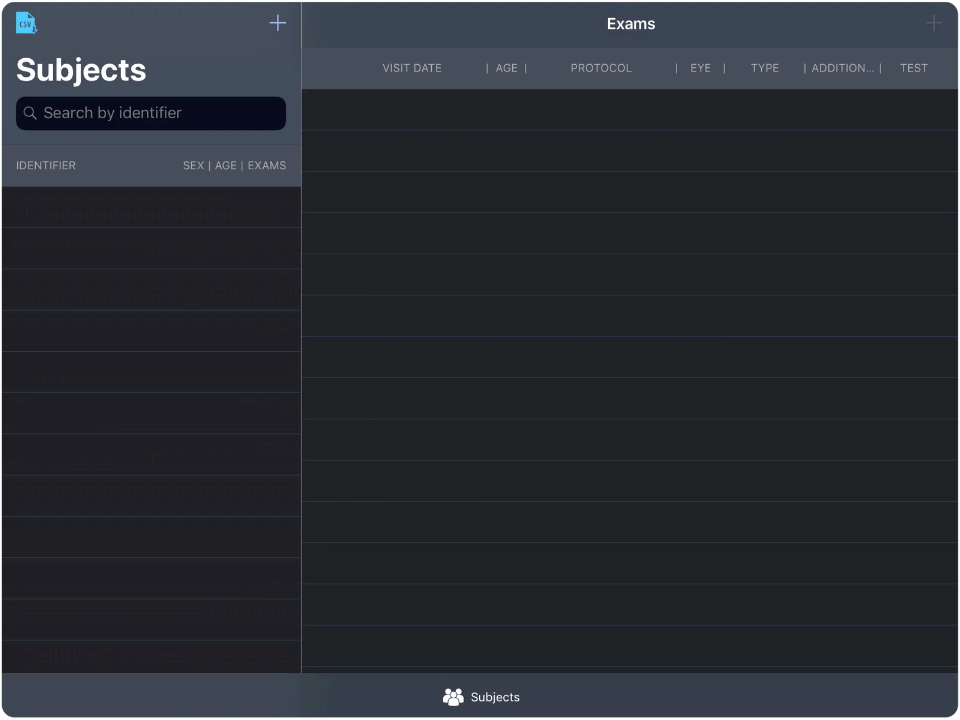 |
|
Select the patient and press over the + button at the top right side of the screen. A pop-up will appear for selection of the Right, Left or Both Eyes. Select the option that corresponds to the Eye you are going to measure. |
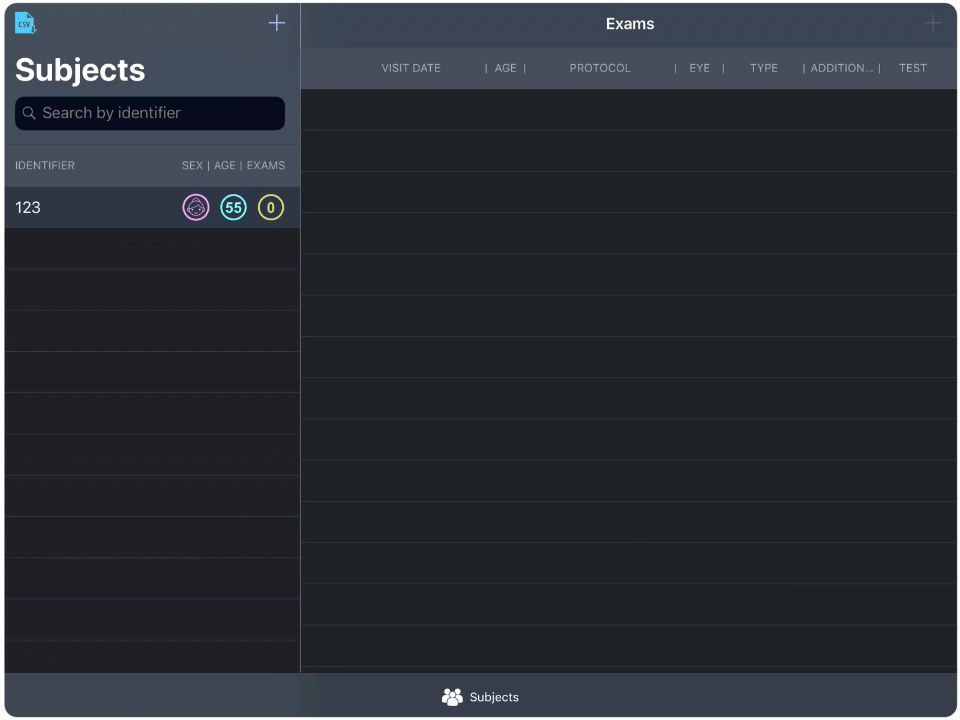 |
|
Protocols can be created to classify your exams for future analysis. The name of the protocol can be the implanted MIOL or the fitted MCL. All the exams associated to the same protocol will be conducted in the same defocus range, distance, optotype, or brightness conditions. |
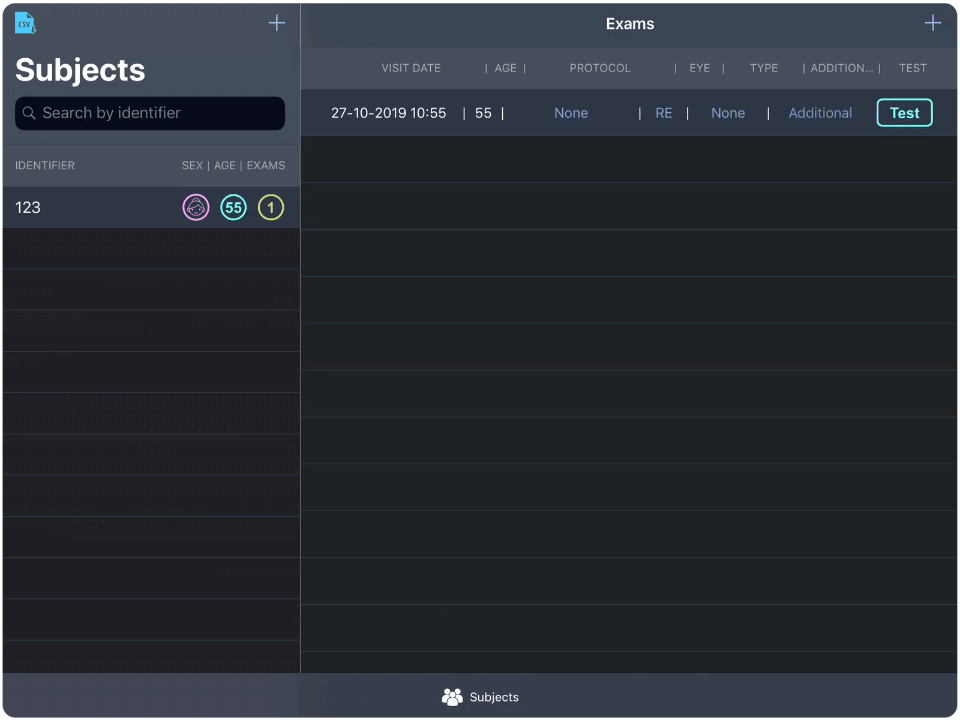 |
|
Visual Acuity Defocus Curve (VADC) or Contrast Sensitivity Defocus Curve (CSDC) can be measured with the MLA. Before to start the exam you have to select the defocus curve type. |
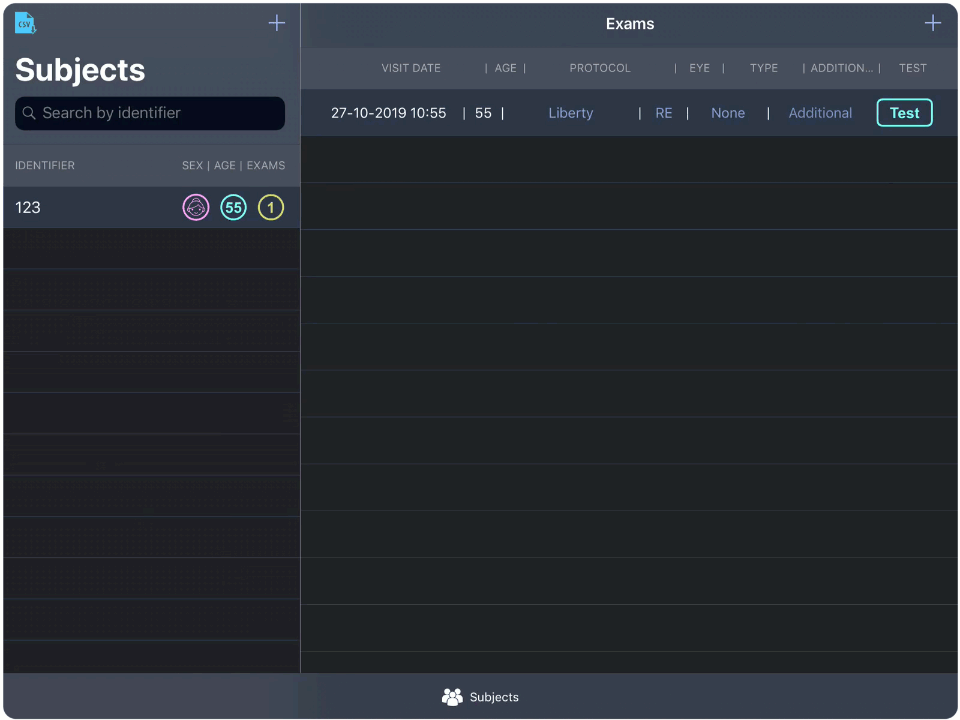 |
|
You cannot start the test without assigning the additional information. This includes the pupil diameter of the eye during the measurement, the exclusion of the examination if an adverse event has occurred, conducted with distance corrected refraction, the sphere component of the refraction and the months after surgery. |
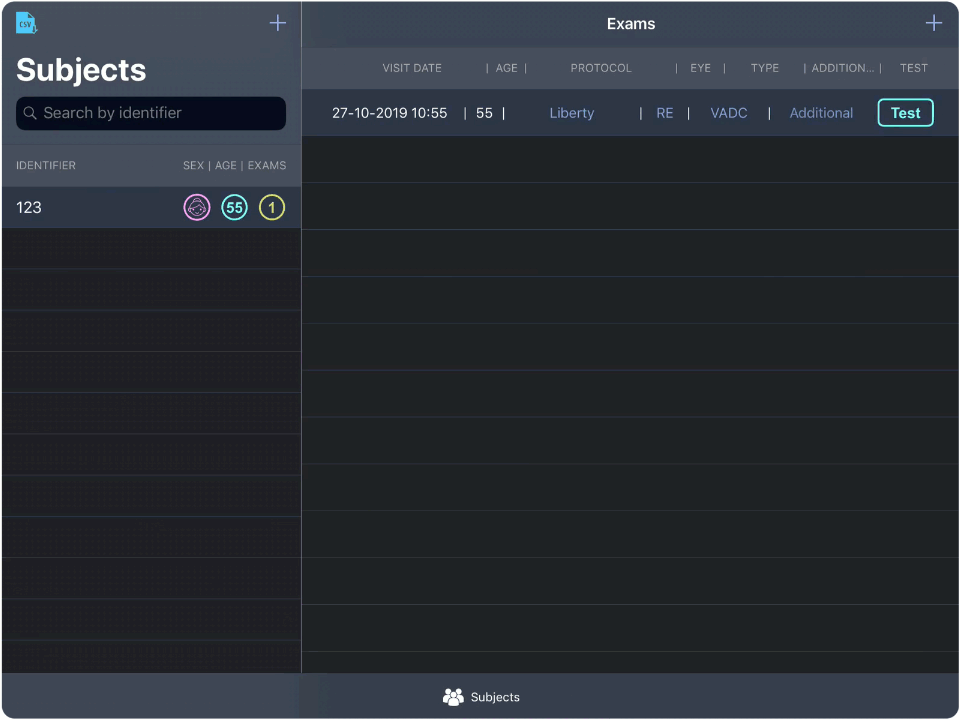 |
|
You can capture a defocus curve to export it in .png format. During export, you can select whether you want the curve with negative lenses to the left or right. This form of visualization will be maintained throughout the application. |
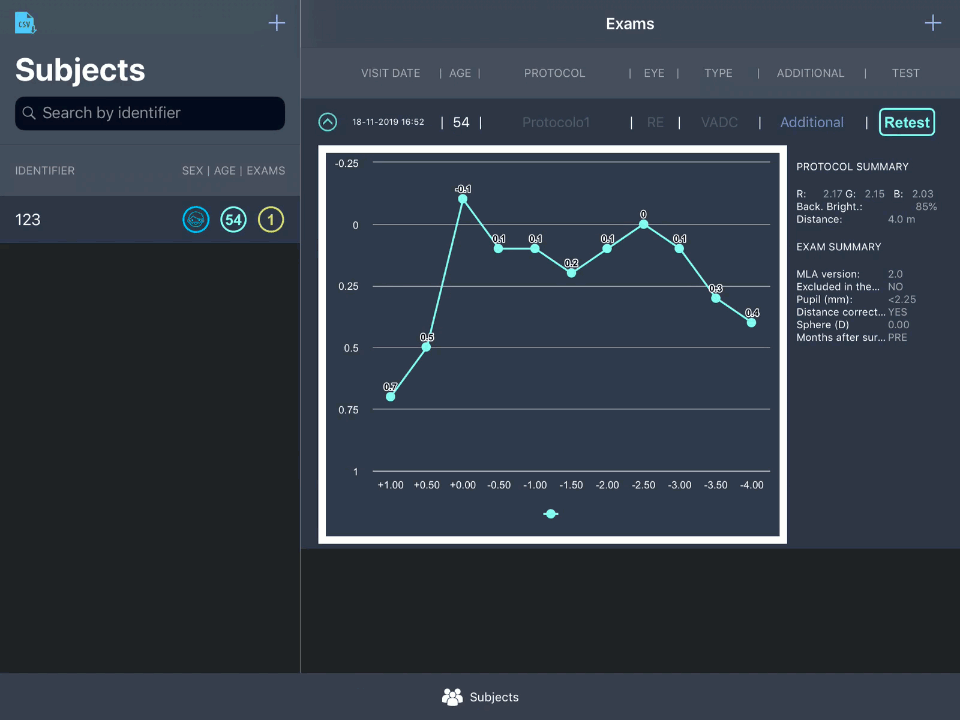 |
|
You can create a backup of your database to Export it by email in a .CSV file that can be opened with any statistical software package. |
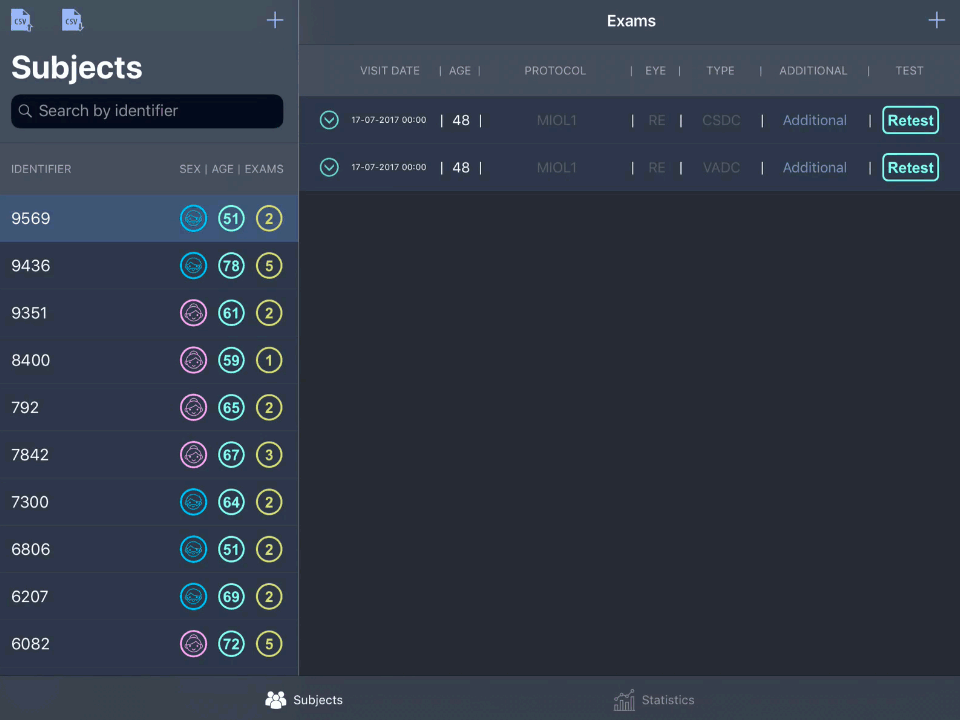 |
|
You can recover your data or transfer data between devices by importing the previously generated .CSV files. |
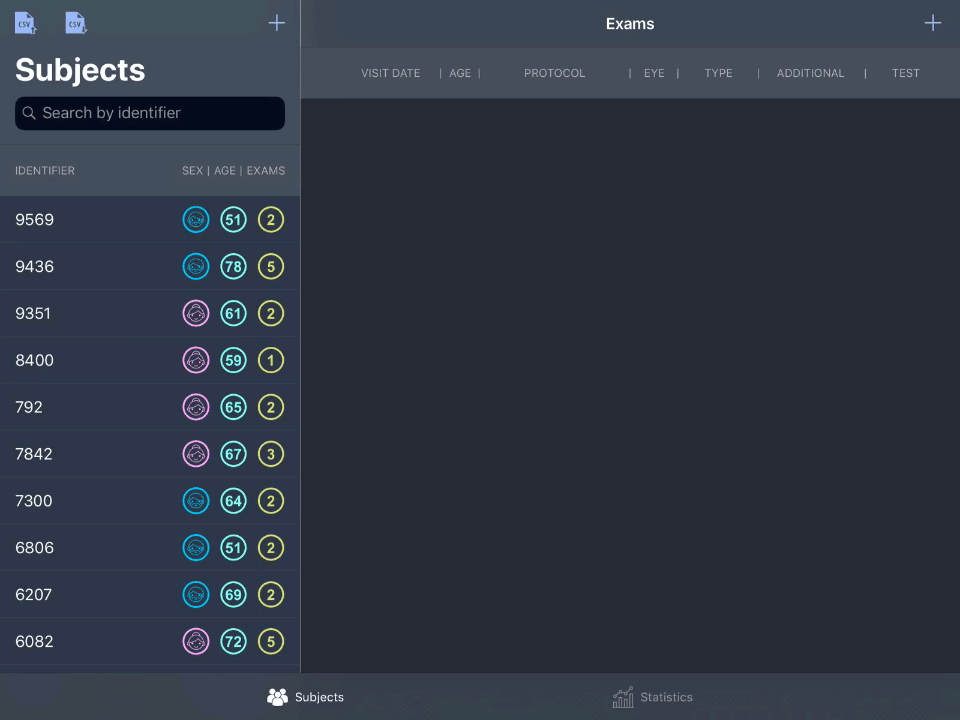 |
The Testing Procedure
|
The exam will be conducted for all the defocus lenses selected in the Protocol. If you conduct a Defocus Curve with Best Distance Correction you will have to compensate the cylinder in the trial frame. The equivalent sphere at each defocus step will be indicated in the screen considering the addition of Vergence by iPad Distance + Sphere from the Refraction + Defocus Lens |
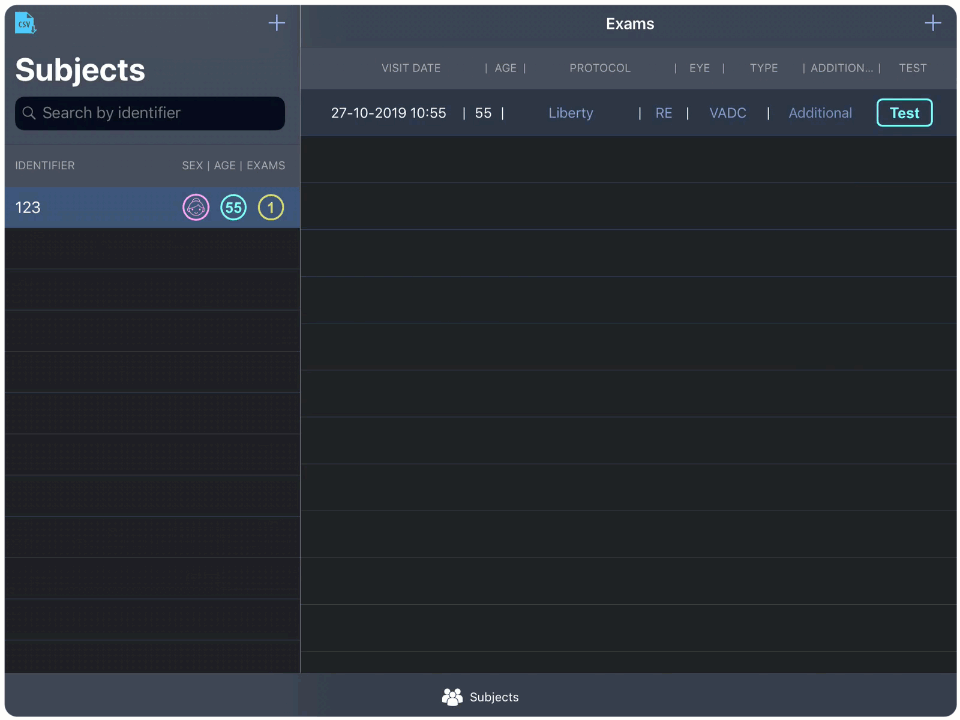 |
|
The clinician only have to press the button corresponding to the answer given by the patient. If the patient fails in the answer or do not recognize the optotype the question mark button should be pressed. |
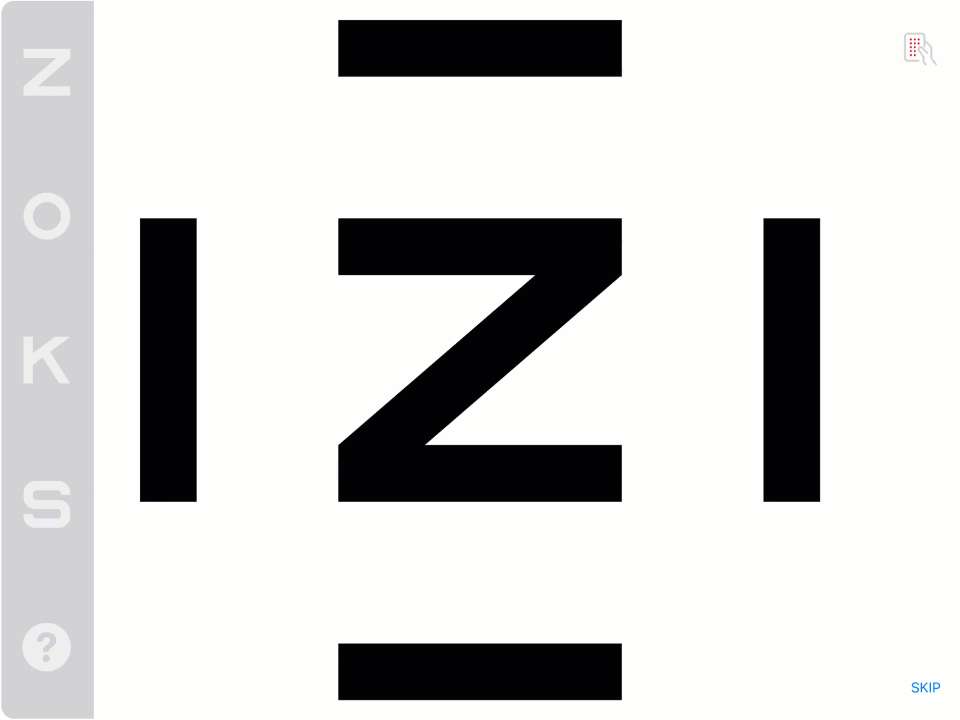 |
|
Another IOS device can be used as remote control, for this purpose open the app in the remote control device and press over the top-right button that will appear on the iPad screen during the testing. |
 |
|
After finishing a defocus step, an alert message will appear on the screen indicating the new spherical lens by which the previous one should be replaced. |
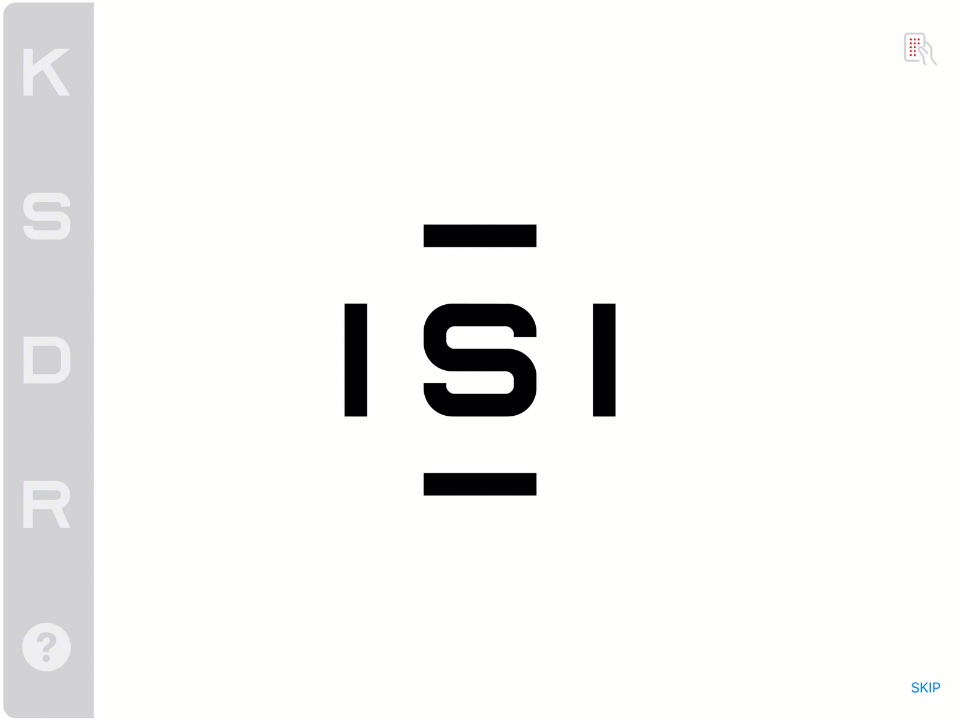 |
|
Once all the defocus range has been measured, the exam will automatically finish and the defocus curve will be seen in the database pressing over the exam. If you repeat the test over the same exam, the previous measurement will be replaced by the new one. |
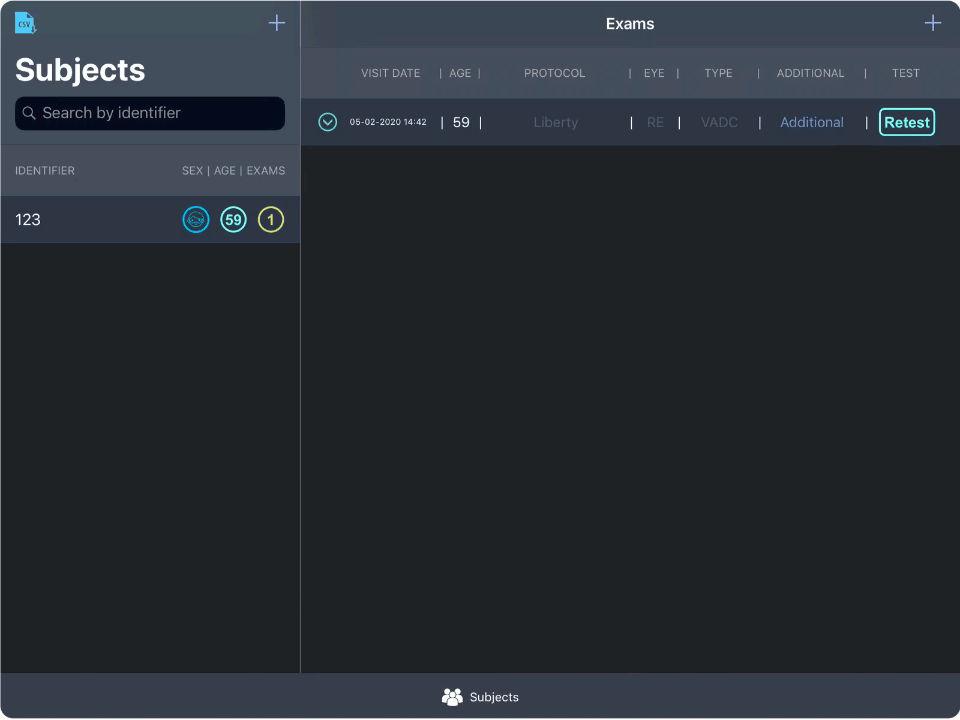 |
Analysis of Results
|
TFor each defocus curve, the system will calculate the area under the curve in the total range and in the far, intermediate and near regions. It is recommended to measure in a range of at least between +1.00 and -4.00 D so that all areas are calculated. The App will also detect when a defocus curve is shifted and calculates the effective addition after detecting the two extreme peaks. For extended depth of focus behavior, the effective addition shown will be 0 D. A high number of shifted defocus curves are indicative of an error in the calculation of the subjective refraction at infinity. |
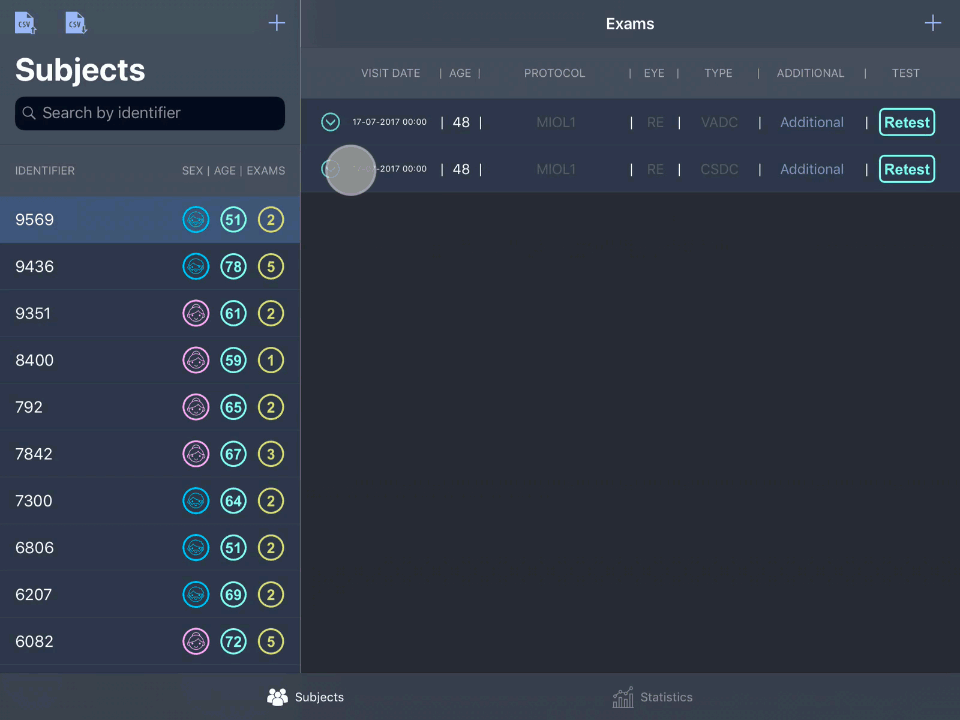 |
|
In the Statistics section you can filter all the exams associated with a certain protocol. When the protocol is for example the name of a Multifocal Intraocular Lens we will be able to know the average performance with that lens for patients measured in the same conditions. The number of detected cases will appear next to the protocol name in the result screen (n). Select the buttons at the top to filter by: Curve Type: Visual Acuity (VADC) or Contrast (CSDC). Conditions: Monocular (Mono mixes RE and LE), right eye (RE) and left eye (LE) separately, and binocular conditions (Bino). Correction: With the patient corrected in infinity (CD) or with the patient uncorrected (UD) Shift: Only include the curves that are not shifted (No shift) or all (All). |
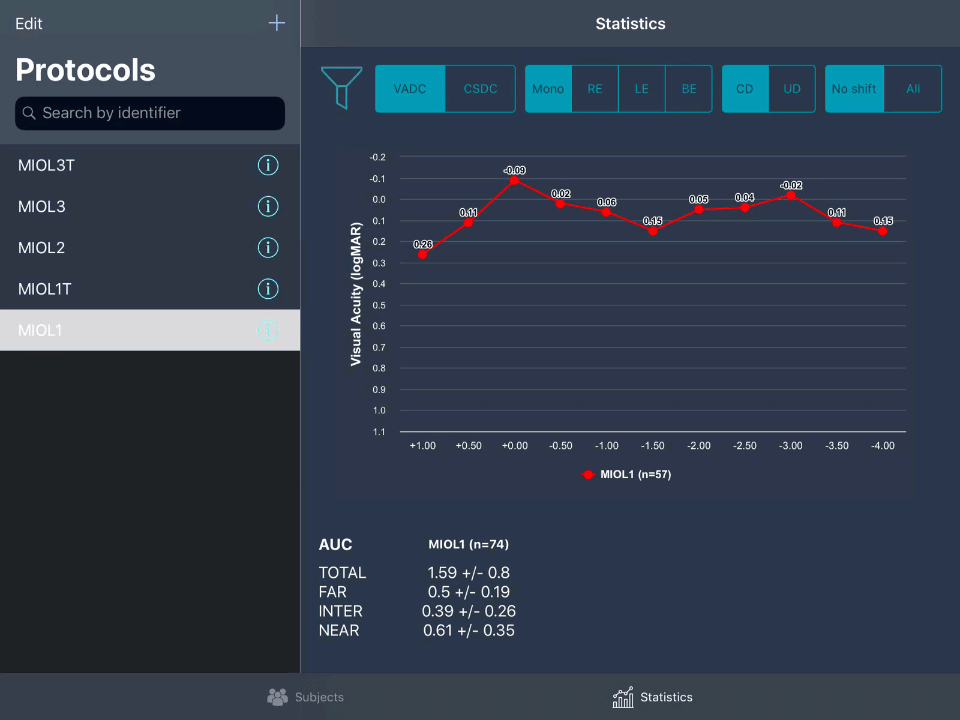 |
|
Keeping the additional data filled in an organized way will allow you to obtain greater reliability in the analysis of your results. Visual performance may vary with variables such as pupil diameter, patient age, or months of follow-up. Within the Statistics section, you can apply special filters to have a better knowledge of each multifocal procedure. The pupil must be measured under the same lighting conditions as the curve (approx. 80 - 100 lux ambient lighting). In case you use a system that measures photopic and mesopic pupil diameters you can use the average between both measurements. |
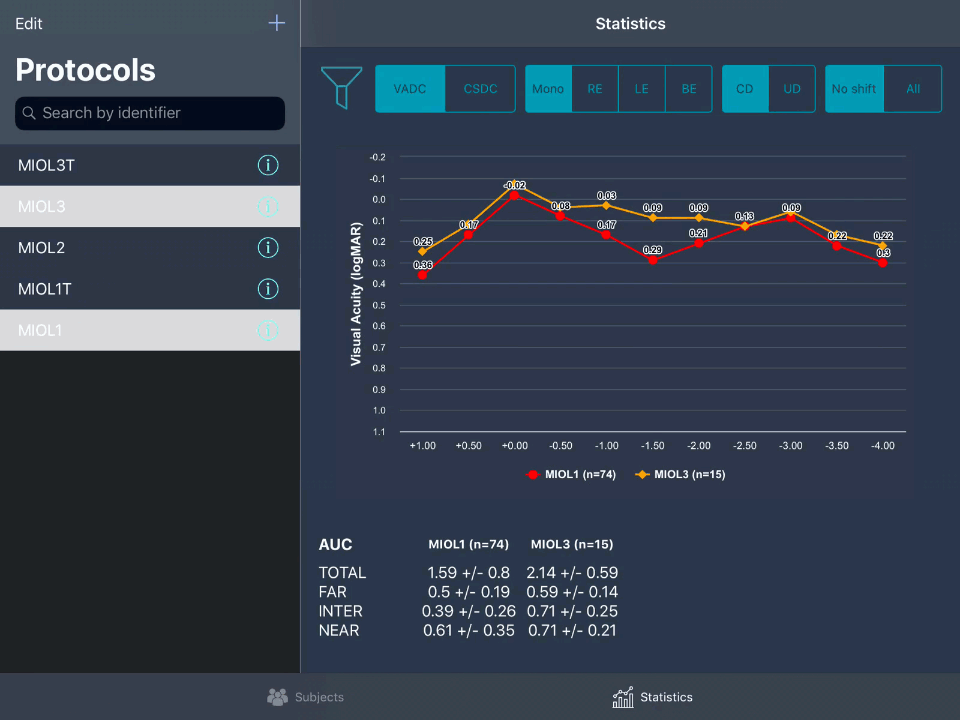 |
Frequent Questions and Answers
The testing defocus curve of a patient typically involves setting up the trial lens at a viewing distance that promotes accurate refraction. Generally, the test is placed from 4 to 6 meters away from the patient to establish a far distance. However, this distance not always can be adjusted for matching the measurement of visual acuity at Infinity (0 D). Thus, the recommendation is always to measure the defocus curve with a multifocal IOL at a distance of 4 m with the best distance refraction obtained at 4 meters.
The defocus curve is a vital part of visual performance testing, especially after refractive surgery such as cataract surgery where an intraocular lens, like an edof iol, bifocal iol, trifocal iol, monofocal iol, or a mix & match procedure with different lens in the non-dominant or dominant eye is inserted. The measure of defocus curve is typically conducted between 4 m and 6 m. Considering that the far point of the emmetropic patient is at infinity when we approach the test at 6 m, we are inducing a myopia of -0.1667 D. In other words, a patient refracted at 6 m and from whose refraction we obtain 0 D, may not really be emmetropic but myopic of -0.1667 D (1/-6). This is generally not clinically relevant because we measure the refraction in steps of 0.25 D or even the depth of focus might compensate for this small error. If 4 m are not available for testing the defocus curve, the next possible option is to measure the defocus curve at 2 m because it is the next step we can correct with an spherical lens of +0.50 D to move the infinity refraction focus to a 2 m of distance. Take notice that 3 m would be +0.33 D and again we do not use spherical lens to exactly correct +0.33 D. Anyway, if it is possible always refract and measure at 4 m.
When looking at a defocus curve as a clinician or an industry professional, there are several key things to consider. You should look at the overall shape of the defocus curve, whether there are any unusual or unexpected results, and how the curve relates to the lens performance, including vision at different distances, such as near or intermediate vision. It is essential to take into account the patient's visual acuity, any potential visual disturbances, and any applicable lens specifications, such as the diopter of a monofocal iol or a bifocal iol. These factors will give a fuller picture of the patient's vision and how it may be affected by the lens and any potential corneal astigmatism.
Defocus curve testing results could potentially change the focus of research and clinical practice in several ways. They could lead to advancements in intraocular lens designs, like the edof iol, bifocal iol, or trifocal iol, to further improve visual acuity, particularly in the area of extended depth of focus intraocular lens. These results might also highlight the need for a fast measure in the examination process or the importance of correcting spherical aberration. Furthermore, they could impact cataract surgery practices, influencing the choice of lens and the approach towards managing patient expectations.
Defocus curves are known to be a reliable method of assessing visual performance and visual acuity. They provide information about the quality of vision across different distances - from far distance to intermediate distance - and how it varies with different amounts of defocus. The use of defocus curves is particularly important in the field of refractive surgery, especially in the selection and evaluation of intraocular lenses, such as monofocal iol, bifocal iol, or trifocal iol, following cataract surgery. Furthermore, it is known that lens design, such as spherical aberration correction or the specific diopter of a lens, can impact the shape of the defocus curve. However, visual acuity defocus curve is not always sensitive to optical changes, thus as the constrast sensitivity function is an optional measure to visual acuity for detecting changes in optical quality at far distance, this approach can be extended using contrast sensitivity defocus curves along all the visual range with the Multifocal Lens Analyzer.
With the continuous advancements in the field of ophthalmology and refractive surgery, there are always new findings related to defocus curves. For instance, recent studies might demonstrate the superiority of a particular type of intraocular lens in terms of visual acuity or minimal visual disturbances. The advent of newer lenses, such as an extended depth of focus intraocular lens, could lead to changes in the defocus curve, indicating improved vision at different distances. Furthermore, developments in testing protocols or technologies, like the Abbott Medical Optics or Johnson Vision, Alcon, Medicontur, Zeiss, etc., can lead to more varieties of defocus curves shapes and extension.
The range of defocus measured often depends on the specific patient and their visual needs. However, the general range can be between +1.00 diopters (D) to -4.00 diopters, including measurements at a far distance, intermediate distance, and near. The aim is to create a comprehensive view of the patient's vision beyond corrected distance visual acuity, understanding how their visual acuity changes over this range of defocus.
By downloading or using our Apps, these terms will automatically apply to you – you should make sure therefore that you read them carefully before using the app. You’re not allowed to copy or modify the app, any part of the app, or our trademarks in any way. You’re not allowed to attempt to extract the source code of the app, and you also shouldn’t try to translate the app into other languages or make derivative versions. The app itself, and all the trade marks, copyright and other intellectual property rights related to it, still belong to Manuel Rodríguez Vallejo (“the developer”).
1. Purpose of our Apps
1.1 Please be aware that all our apps have been designed for research and not for medical purposes. They are not intended for use in the diagnosis of disease or other conditions, or in the cure, mitigation, treatment, or prevention of disease. The information provided by our Apps is not intended to use for the benefit of individual patients, but it is intended to evaluate the results along a sample of patients in order to conduct research. By downloading and using our apps you agree to use them only for research purposes.
2. About the Data Stored in your Device
2.1 For achieving the previous purpose, the app stores in the device non-personal data using a pseudo-identifier in order to ensure that only the user who introduces the data might identify the subject. The developer does not collect any personal data from you or from the pseudo-anonymized data that you introduce in the app. All the data remain only in your device and can be encryptep by Apple and stored in the iCloud if you conduct an iCloud backup.
2.2 Although the developer has designed the app in order to prevent that you introduce personal data, he cannot take responsibility for you of the kind of number you use to pseudo-identify the subject. It is your responsibility to use a numeric unique pseudo-identifier that does not directly identify the subjects. If you use a re-identification file, it is important to note that this must comply with your local regulations, such as the GDPR in Europe or the HIPAA in the United States. For security reasons, maintain any re-identification file always outside from your device, on which the app is downloaded, or any other device linked to the same iCloud account, or your iCloud account itself.
2.3 It is also your responsibility to have the consent of the subjects for using their data for any purpose in case of being required. The app allows you to export the pseudo-anonymized data stored in the device by email, the developer cannot take responsibility if you do not manage or share the data in an ethic manner or according to your local applicable laws.
3. Services and Subscriptions
3.1 The developer is committed to ensuring that the app is as useful and efficient as possible. For that reason, we reserve the right to make changes to the app or to charge for its services, at any time and for any reason. We will never charge you for the app or its services without making it very clear to you exactly what you’re paying for. The scope of the services may depend on the subscription you have. The developer may change, update, suspend, make improvements to, or discontinue aspects of the services.
3.2 For Apps with PRO subscription the apps can offer an automatically renewable subscription (“PRO”) for a period of time. A subscription enables you to access and use the fill scope of the services for the subscription period. Payment will be charged to your iTunes account upon confirmation of purchase. It is your responsibility to turn-off your subscription at least 24-hours before the end of the current period if you do not want to renew the subscription.
4. About your device and third parties
4.1 It’s your responsibility to keep your phone and access to the app secure. We, therefore, recommend that you do not jailbreak or root your phone/tablet, which is the process of removing software restrictions and limitations imposed by the official operating system of your device. It could make your phone vulnerable to malware/viruses/malicious programs, compromise your phone’s security features and it could mean that the app won’t work properly or at all.
4.2 You should be aware that there are certain things that the developer will not take responsibility for. Certain functions of the app will require the app to have an active internet connection. The connection can be Wi-Fi, or provided by your mobile network provider, but the developer cannot take responsibility for the app not working at full functionality if you don’t have access to Wi-Fi, and you don’t have any of your data allowance left.
4.3 If you’re using the app outside of an area with Wi-Fi, you should remember that your terms of the agreement with your mobile network provider will still apply. As a result, you may be charged by your mobile provider for the cost of data for the duration of the connection while accessing the app, or other third party charges. In using the app, you’re accepting responsibility for any such charges, including roaming data charges if you use the app outside of your home territory (i.e. region or country) without turning off data roaming. If you are not the bill payer for the device on which you’re using the app, please be aware that we assume that you have received permission from the bill payer for using the app.
4.4 Along the same lines, the developer cannot always take responsibility for the way you use the app. i.e. You need to make sure that your device stays charged – if it runs out of battery and you can’t turn it on to avail the Service, the developer cannot accept responsibility.
4.5 With respect to the developer’s responsibility for your use of the app, when you’re using the app, it’s important to bear in mind that although we endeavor to ensure that it is updated and correct at all times, we do rely on third parties to provide information to us so that we can make it available to you. The developer accepts no liability for any loss, direct or indirect, you experience as a result of relying wholly on this functionality of the app.
4.6 At some point, we may wish to update the app. The app is currently available on iOS – the requirements for system (and for any additional systems we decide to extend the availability of the app to) may change, and you’ll need to download the updates if you want to keep using the app. The developer does not promise that it will always update the app so that it is relevant to you and/or works with the iOS version that you have installed on your device. However, you promise to always accept updates to the application when offered to you, We may also wish to stop providing the app, and may terminate use of it at any time without giving notice of termination to you. Unless we tell you otherwise, upon any termination, (a) the rights and licenses granted to you in these terms will end; (b) you must stop using the app, and (if needed) delete it from your device. The developer it is not also responsible if any of the services result in malfunction after any update even though he will do his best to solve any bug you report as soon as possible.
5. Changes to this Terms and Conditions
5.1 The developer may update our Terms and Conditions from time to time. Thus, you are advised to review this page periodically for any changes. I will notify you of any changes by posting the new Terms and Conditions on this page. These changes are effective immediately after they are posted on this page.
6. Contact
If you have any questions or suggestions about my Terms and Conditions, do not hesitate to contact us.